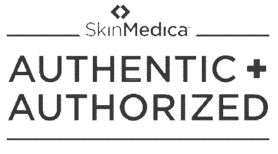EASYSAVE
REPLENISHMENT PROGRAM
TM
Enjoy Big Savings and Never Run Out of Your Favorite Products Again
How It Works – It’s Easy
Simply select the EasySave option on the product page that best suits your schedule, and enjoy automatic shipment of replacement products with up 20% discounts. At checkout, be sure to save your payment method so that you won’t need to re-authorize shipment each time.
Cancel or Pause at Any Time
No worries and no pressure! You can pause or cancel a subscription at any time with no penalty.
It’s easy! You can cancel or pause your EasySave subscription at any time.
f.a.q.
You have questions. wE have answers.
The EasySave Replenishment Program TM is a subscription program that allows you to save up to 20%, and to just sit back and relax while your future orders enjoy the same savings while being automatically shipped to you at the schedule you prefer.
Ordering with EasySave is simple; it can be done while browsing on a product page. To subscribe, simply select the EasySave subscription term option for your desired product from the pull-down menu and then check out as normal. On the checkout page you will see confirmation of your next billing cycle.
Once you have subscribed, it’s simple to manage. You can pause, resume, or cancel your subscription from your account dashboard once you are logged in.
Sure! You can view the details of your subscription and make changes through your account dashboard. Simply select the subscription you would like to modify, and then click on the pencil symbol next to your shipping address. Future orders will ship to the new address.
This is probably because you didn’t select the box to save your payment method at checkout. You can verify when your next shipment is scheduled, and manually approve the next shipment from your subscription page if no payment method is saved at your subscription dashboard, or you can add a payment method at your payment dashboard.
Yes! You will earn Clinic Reward Points after each subscription ships. If your product is eligible for Allē (formerly Brilliant Distinctions) points, and you have entered your Allē cell phone number in your account profile, then you will also earn Allē points. If you don’t have your Allē member number as part of your account profile, simply update your registration with your Allē Number at your account dashboard.
You can pause or cancel at any time. If you would like to change the frequency of your subscription, simply cancel the subscription and begin a new subscription with the time period you prefer.